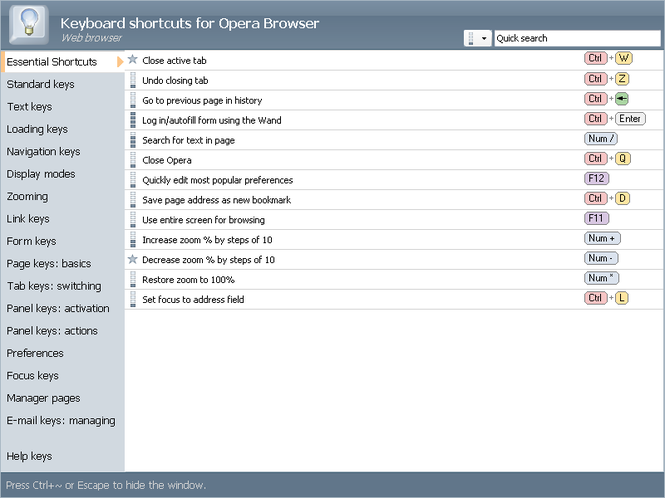Keyboard Shortcuts Assistant 2.0
Keyboard Shortcuts Assistant 2.0
Screenshots of Keyboard Shortcuts Assistant
Keyboard Shortcuts Assistant Publisher's Description
It already contains an extensive list of keyboard shortcuts for the most popular applications. If the description of shortcuts for your specific applications is missing, try downloading a descriptions update from the Internet database, which is kept continuously updated. You may as well create a description of your own, and submit it to the database to share with others.
What's New in Version 2.0 of Keyboard Shortcuts Assistant
Track user activity - With this feature turned on, the program continually collects the statistics of the hotkeys used and uses the results when displaying the list of the shortcuts, allowing you to filter the hotkeys in accordance to the frequency of their use. Productivity Tip - This functionality was added to inform you about essential shortcuts
provided by the application in question you might not know of. The Keyboard Shortcuts Assistant will periodically remind of unused shortcuts in the applications you most frequently use.
Look for Similar Items by Category
Feedback
- If you need help or have a question, contact us
- Would you like to update this product info?
- Is there any feedback you would like to provide? Click here
Popular Downloads
-
 KaraFun Karaoke Player
2.6.2.0
KaraFun Karaoke Player
2.6.2.0
-
 Kundli
4.5
Kundli
4.5
-
 Macromedia Flash 8
8.0
Macromedia Flash 8
8.0
- FastSum 1.9
-
 FastSum Standard Edition
1.6
FastSum Standard Edition
1.6
-
 Cool Edit Pro
2.1.3097.0
Cool Edit Pro
2.1.3097.0
-
 Cheat Engine
6.8.1
Cheat Engine
6.8.1
-
 Hill Climb Racing
1.0
Hill Climb Racing
1.0
-
 GeoGebra
5.0.44
GeoGebra
5.0.44
-
 My Talking Tom
1.0
My Talking Tom
1.0
-
 Tom VPN
2.2.8
Tom VPN
2.2.8
-
 Windows XP Service Pack 3
Build...
Windows XP Service Pack 3
Build...
-
 C-Free
5.0
C-Free
5.0
-
 Facebook Messenger
440.9.118.0
Facebook Messenger
440.9.118.0
-
 Vector on PC
1.0
Vector on PC
1.0
-
 Vidnoz AI
1.0.0
Vidnoz AI
1.0.0
-
 Netcut
2.1.4
Netcut
2.1.4
- Jingle Keyboard 2.4
- Video Guardian XP 3.0
-
 Auto-Tune Evo VST
6.0.9.2
Auto-Tune Evo VST
6.0.9.2